Tokens
Here you maintain your tokens, which can represent an NPC or a player's enemy. These tokens are available for all your adventures. You can create, edit, delete, and bulk upload tokens.
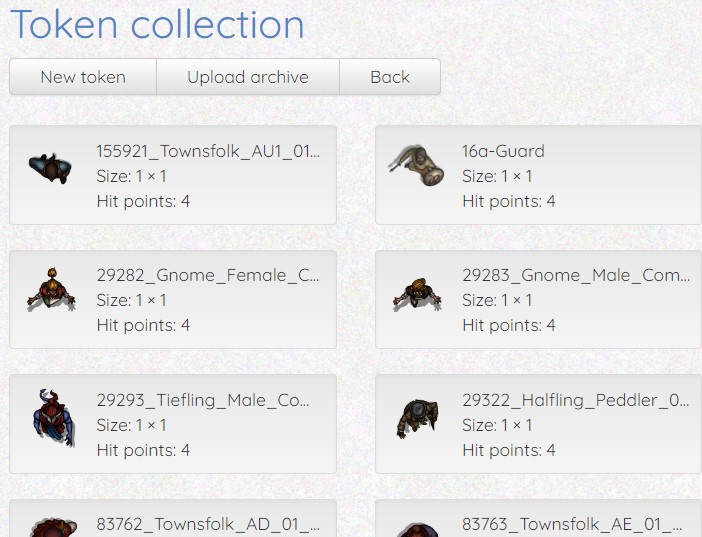
Any tokens that have (cs) after the name of a token means that the token is available for shape change.
New Token
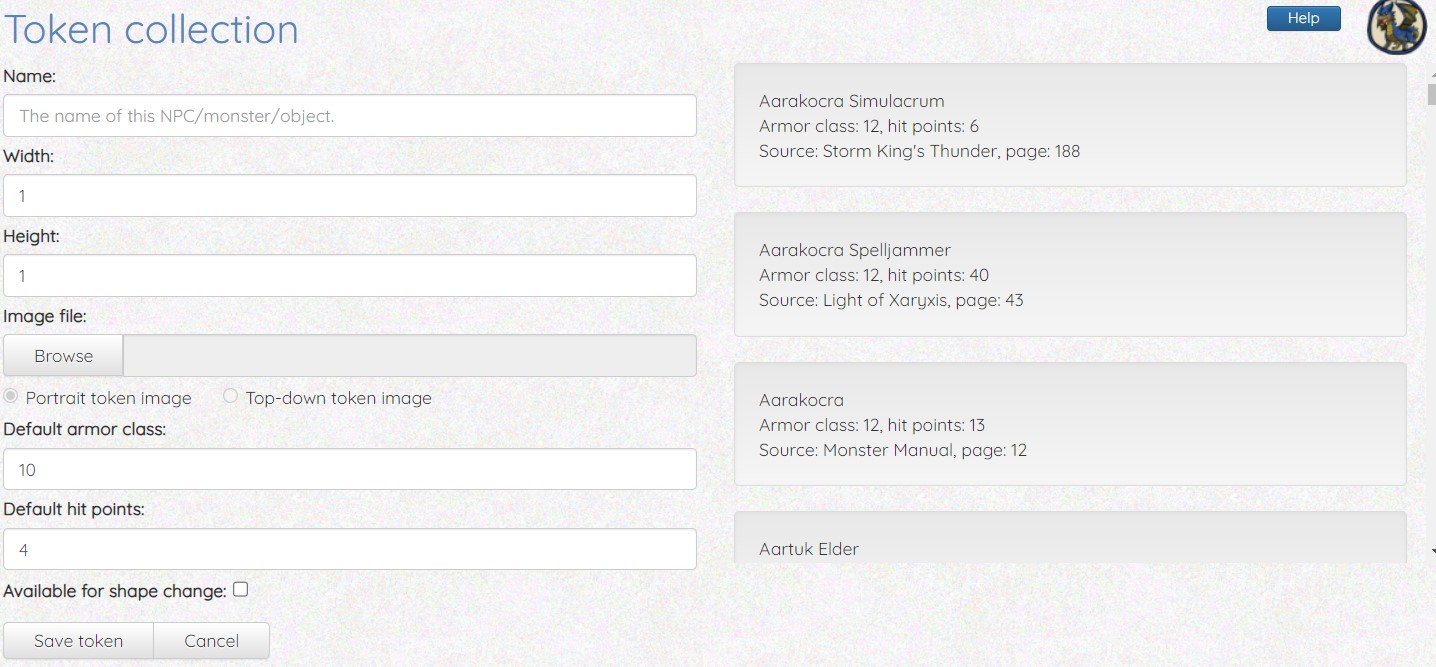
This page is for creating a new monster/creature/NPC token. There are similar options to when you're creating a character. The name of the token, the width and height of the token, Amour Class, and Hit points. Same as creating a player character, you have to upload an image of the token, either a portrait image or a top-down image. See Character guide for more details on uploading an image for a character.
When you are typing the name of the token there is a long list of basic stat blocks and as you type the name, these stat blocks filter to closer match the name.
choosing the stat block on the right side will automatically fill in the name, hit points, and armour class. You will still have to choose an image for the token and choose the token type below it.
Shape Change
If the creature/monster/NPC token that you are creating could be a choice that your player's could shape change into, select the "Available for Shape Change". For example if one of your player's is a Wizard that can change their shape into a frog, you can create a frog token and within the adventure/campaign you can right click on the player token and choose change shape.
Upload Archive
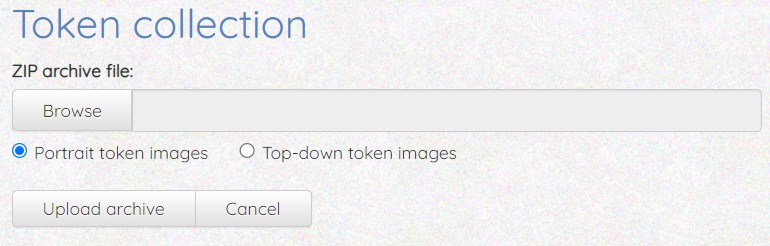
Here you can upload a .zip file having multiple token images at once. All the token images within the .zip file must be of either portrait or top-down tokens. Once the .zip file has been chosen you can upload it and you'll find all the tokens in the token library. If you want to change the default stats of any of the uploaded tokens (e.g., AC, HP, Name) you will need to manually edit each one to make the said change. The stats have default of 10 HP, and 10 AC. The name of the .zip file tokens are default to the name of each token image file name.