Agenda
If you haven't already seen Agenda guide I would advise taking a look at it. This page in the DM's vault is for adding, editing, and removing dates and events for the agenda. You will see two separate lists, one for events that are yet to happen, and another for events that have already happened.
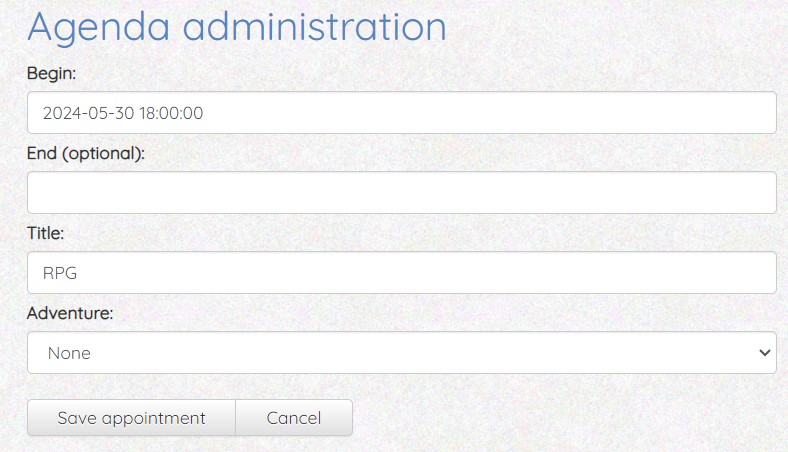
To begin, choose a start time and day. You can get more specific with day, hour, minute, and second by clicking on the date to open a dialogue for selection. The end date is optional and can be left blank.
Next, give your event a title, which can be any name you like. Finally, choose the adventure this event is for. If the event isn't associated with an adventure, you can leave it as its default, "None."