Agenda
What is an agenda
The agenda is your calendar for cauldron. This will be update with dates and the year. As a player this is only for reading, you cannot add, remove, or modify an event in the agenda.
The DM/GM is able to add, modify, and remove event from the agenda from the DM's Vault which is covered in this guide
Agenda Views
Towards the top of this page you can change how you view the calendar. This view is only for you and won't change it for anyone else. The List View will show only set events as a list rather than the default of showing each day in a month.
Importing & Exporting Agenda
First of all visit the Agenda page. Then head into the Help Button and either copy the link or open the link to download a file.
Google Calendar
Open your google calendar and look for a "+" symbol where your other calendar is.

If you have downloaded a file then choose the import option on the "+".
If you have copied the link then choose "From URL"
Import
Simply use the "Select file from computer" and choose the file that you downloaded. Finally press Import and you're done.
From URL
Just as simple as a file, paste the URL that you copied into the provided box then press "Add Calendar" That's it!
Outlook Calendar
Above "My Calendar" You'll see a button to create a new calendar.
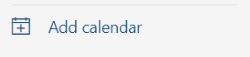
Import
If you have downloaded a file then after adding a new calendar, go to "Upload from file" Browse and add the downloaded Agenda file, then import it.
From URL
If you have copied the URL link for the agenda, go to "Subscribe from web", paste your copied URL in the space provided, then import it.
Sync
This currently doesn't sync the agenda with your calendar, so you'll have to remove the current imported agenda and reimport it. As painful as it is.