Story
The story page is like your own personal story planning page. This allows you to structure your story and adventure/campaign exactly how you want it. At the top of the page, you will see the commonly found drop-box to choose the story for which of your adventures. Below that is a filter that you can use to search up keywords that appear in your story.
To the right you will see the Show Spells button along with the Roll Dice button too. They are somewhat self-explanatory but there is more about them in the adventure guide.
Player Characters
This is where all your player's characters are shown, only the character's that have been selected for the adventure in the Player's page will be shown here. Where applicable, you can also view other player's character sheets if they have provided a link to it with their character.
Non-player Characters
It's good to list all the relevant non-player characters, such as the bad guys, the ones that send the players in the right direction or commoners they can meet along the way. You can group them by using a keyword surrounded by brackets in front of the NPC's name, like "[Red Wizards] Szass Tam".
Objects & Locations
This is a list where you can create all the important locations and objects that can be found within your adventure.
Events
Events describe all the possible events that can happen during the adventure, including parts like the main quest, side quests, decision making point or objectivises to reach.
Encounter
This section allows you to create planned encounters that could happen in your adventure. It's capable of calculating the total XP of the entire encounter for you.
Creating a Non-player Character
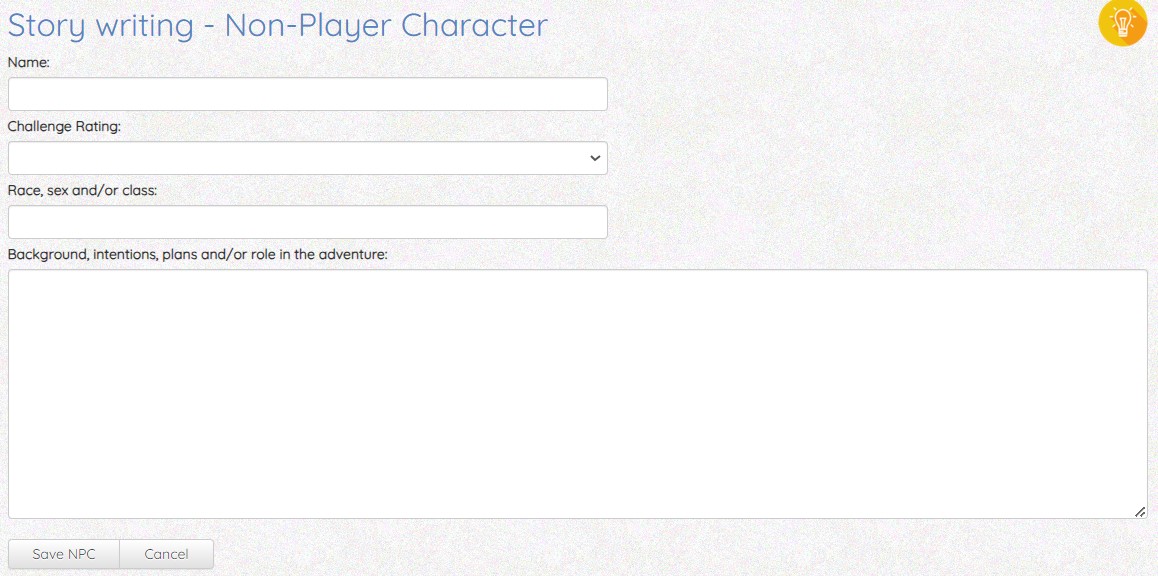
First begin with putting the name of you character. The name is the only required input to be able to save your non-player character, everything else is entirely optional. Choose a challenge rating from the drop-down or leave it blank if you don't have a challenge rating for it. Race, sex and/or class: The race being something such as human, elf, dwarf, etc., sex typically being male or female, and for class, this can be interpret differently depending on your game system you're using. For Dungeons & Dragons for example, classes can include Cleric, Ranger, and Barbarian. Finally, the last box is basically for any additional information about your non-player character
This is very similar layout for all the other sections you can add.
encounter
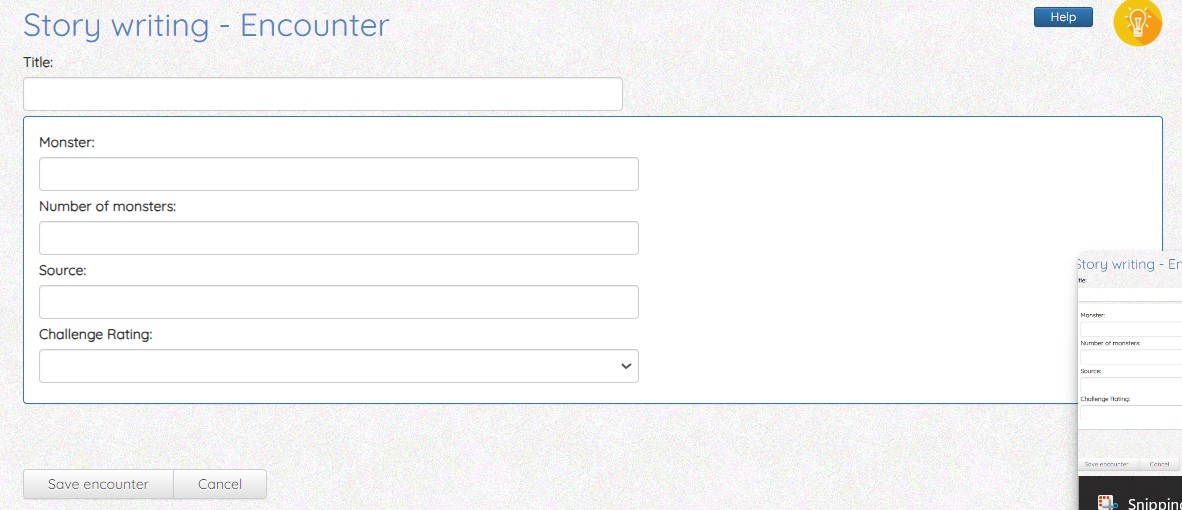
A little more complex than the other sections.
- Title: The title of the entire encounter, just so you know what each of your encounters are.
- Monster: The name of your monster.
- Number of Monsters: The amount of this specific monster in your encounter.
- Source: The source is optional but just states where the monster came from, e.g. what book it's found in. For example, if your monster is found in the Monster Manual just put MM: [page number] as the source box has limited space.
- Challenge rating: This is for the monster's challenge rating. Here you don't need to specify how much XP the monster has, just how challenging the monster is.
If you have multiple different creatures (e.g., a goblin and an orc) you can use the plus button on the bottom right to create another part of the same encounter.
Print & Description
Finally at the bottom of the story page, there are two buttons. Once will allow you to print out everything you've planned in the story, in a neat and organised way.
And also there is a button which will allow you to edit the main story to your adventure/campaign