Resources
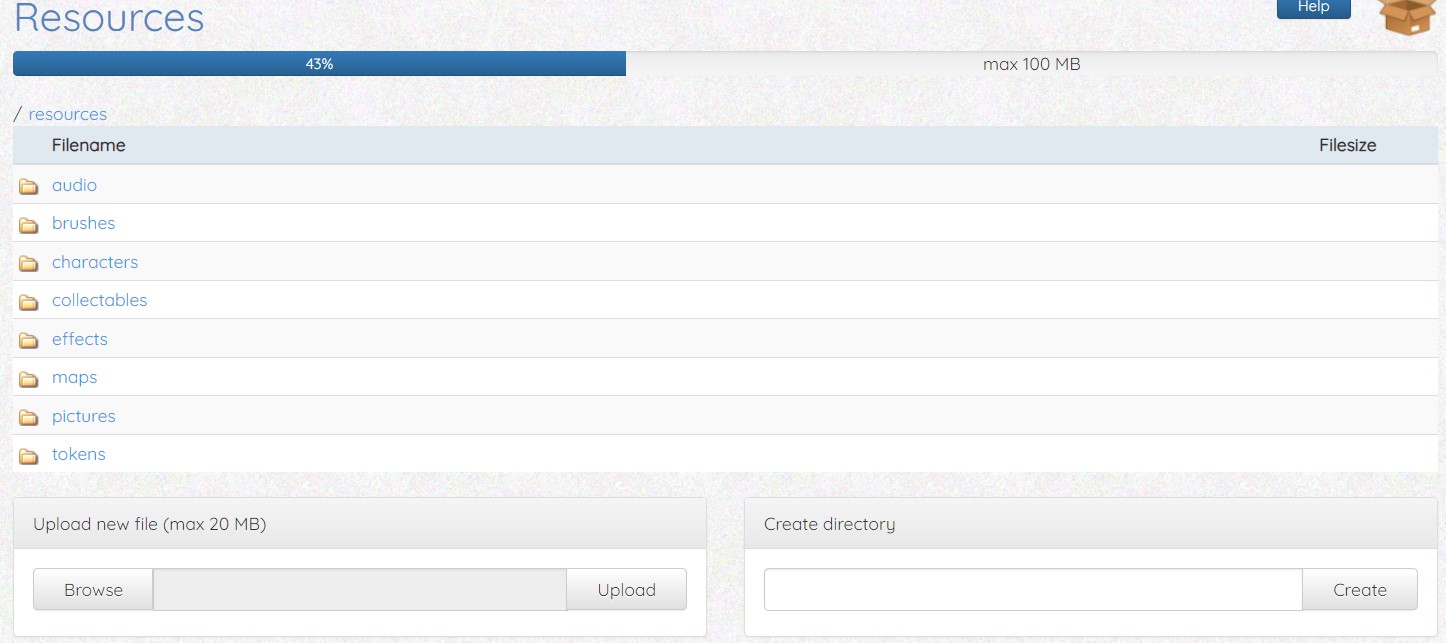
Each token image, map file and other similar resources are stored here on your Cauldron account.
- Audio: Here you can store audio files that can be played during a game session. Audio files can be played on command or via a zone script.
- Brushes: Here you can store your own textures that can be used to paint the map background.
- Characters Cauldron uses this directory for player character tokens and character sheets. Only change its content if you know what you're doing.
- Collectables: Cauldron uses this directory for collectables. Only change its content if you know what you're doing.
- Effects: Here you can store your own icons that can be used for map effects. A Dungeon Master can create a map effect by right clicking the map and selecting Create effect.
- Maps: Here you can store map background images. You can create a subdirectory per adventure if you like.
- Pictures: Here you can upload pictures you want to show to your players during a session. To do so, select 'Pictures' from the menu during a session.
- Tokens: Cauldron uses this directory for monster, NPC and object tokens. Only change its content if you know what you're doing.
You can link to a resource via /resources/
You can create new directories (folders) or use the browse button to choose a file and upload files to Cauldron. Remember that you have limited storage of 100 Mega bytes so what you upload is limited to that size.
Any file over the size of 20 megabytes will not be uploaded as a security measure. For map images, there is a way of getting around the size file limit by using a URL to the image instead as mentioned in Maps section of the guide.