Adventures
This is where you start as a DM/GM to set up an adventure/campaign. If you don't want to create your own adventure, then you can browse the ready-made adventures in the Adventure Market. If you'd rather create your own from scratch, you can press the create new adventure button
New Adventure
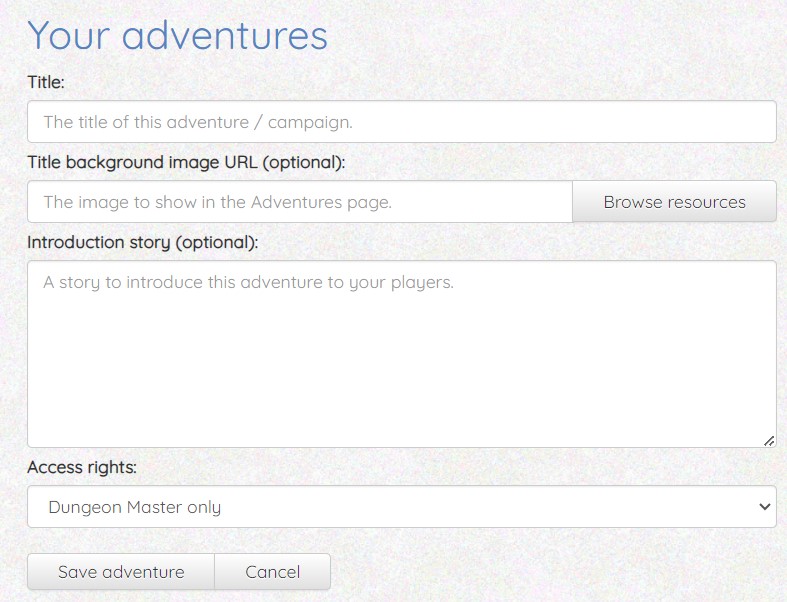
Creating an adventure is simple. First off, give your adventure a name, this name will be visible to all players. As an option, you can add an image for the background of the adventure. You can browse resources to see what image you have uploaded to Cauldron already, or you can use a URL to the image. When uploading a URL, to ensure it works, make sure that it ends in a file format such as .png, .webp, .jpg.
You can also add a description to your adventure if you want to. This is optional and all your players can view this when they want. Finally, set the access rights. This is to tell Cauldron who can access your adventure.
- Dungeon Master's Only: This will only be for yourself and no one else will be able to access it.
- Dungeon Master's and Players: Only dungeon masters and players of the adventure.
- Dungeon Master's, Players, and Spectators: This is not only for dungeon masters and players of the adventure but also for players that haven't been assigned to that campaign. A spectator has limited actions on what they can do within the adventure.